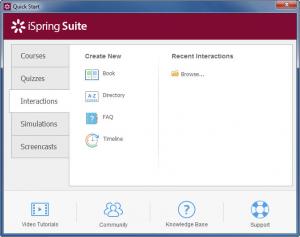iSpring Suite
9.1.0
Size: 2.65 MB
Downloads: 8059
Platform: Windows (All Versions)
iSpring Suite provides comprehensive package of specialized course authoring tools, which can be integrated seamlessly with PowerPoint's core functionality. These tools allow you to create high quality and professional-looking training or documentation materials. Books, quizzes, timelines, interactive FAQs are just a few examples. What's more, iSpring Suite 8.0 brings a wide range of new and exciting features to the table, which make this package shine even more.
The first thing you should know is that iSpring Suite is an add-on for MS PowerPoint. It is compatible with the MS Office 2007 suite and with all later editions. Furthermore, it works on all popular Windows platforms and it provides full support for both 32 and 64-bit versions. Apart from a PowerPoint installation, there are no other requirements you have to meet.
Although it is essentially a PowerPoint extension, iSpring Suite has its own executable, which brings up a welcome screen, with various options, organized on several tabs and with links to a few tutorials. In other words, this welcome screen is a good way to get accustomed to the available tools and to figure out what you can actually do with them early on.
iSpring Suite serves numerous purposes. Besides simple courses, you can also use it to create quizzes and surveys, interactive books, timelines and FAQs, conversation simulations and even screen casts. The best part is that all these materials can be fitted seamlessly on PowerPoint slides.
Once installed, iSpring Suite will place a new ribbon menu on PowerPoint's user interface. It contains a wide range of useful options, for adding voice or video recordings, managing a narration and for creating all other content types, mentioned above. Most of these options will bring up a different user interface, on which you may create your contents, without too much effort.
iSpring Suite's conversation simulation creator is definitely worth mentioning. It has been added in version 8.0 and it gives you the possibility of creating conversation scenarios for customer service training. You can type a customer's question and multiple answers and then you can branch out with other scenarios for each answer, which can be done on the fly, by simply clicking and dragging.
What makes the conversation simulator particularly interesting is the possibility of using various stock photos of people and locations, which are included in the package, to illustrate the customer and the work environment. Furthermore, you can choose between different emotions for the selected character, which are actually illustrated in the stock photos. This way, you can illustrate the consequences of a selected answer much better.
Even if you know everything about PowerPoint, you haven't seen anything until you try out iSpring Suite
Pros
The contents you may create with iSpring Suite can be integrated seamlessly in PowerPoint slides. The available tools are quite easy to use. The package works with various MS Office versions and it is compatible with all popular Windows platforms.
Cons
There are no obvious design flaws or functionality gaps to point out.
iSpring Suite
9.1.0
Download
iSpring Suite Awards

iSpring Suite Editor’s Review Rating
iSpring Suite has been reviewed by George Norman on 05 Dec 2014. Based on the user interface, features and complexity, Findmysoft has rated iSpring Suite 5 out of 5 stars, naming it Essential